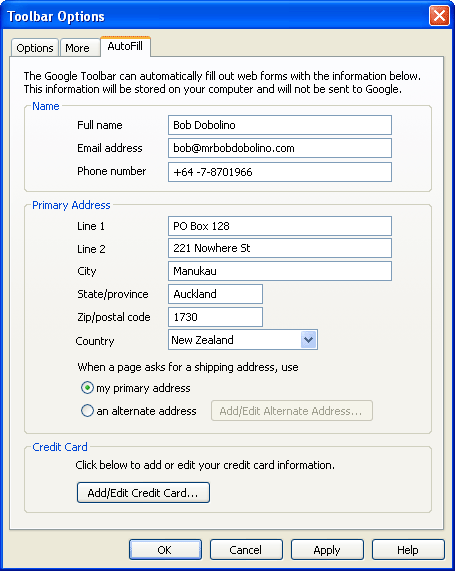
I personally love receiving free samples and coupons. But the down side of this is the time it takes to register online. I can't stand filling out my name and address over and over again...It's so time consuming.
Today I discovered an awesome feature on google called Autofill. Your personal details (such as name, address and email address, etc.) will automatically be entered into the appropriate form fields. It sounds too good to be true, but it's actually very easy. Here's how to get google's Autofill feature:
*First, download the google tool bar by going here.
*Once you have downloaded the google tool bar, click on the autofill button.
*Click the Add new profile link.
*Type in all of your info including your name, address, e-mail etc.
*Click save.
The next time you go to fill in your info on the computer, hit the Autofill button on your google toolbar. All of your info will appear in the appropriate blanks automatically!!

No comments:
Post a Comment